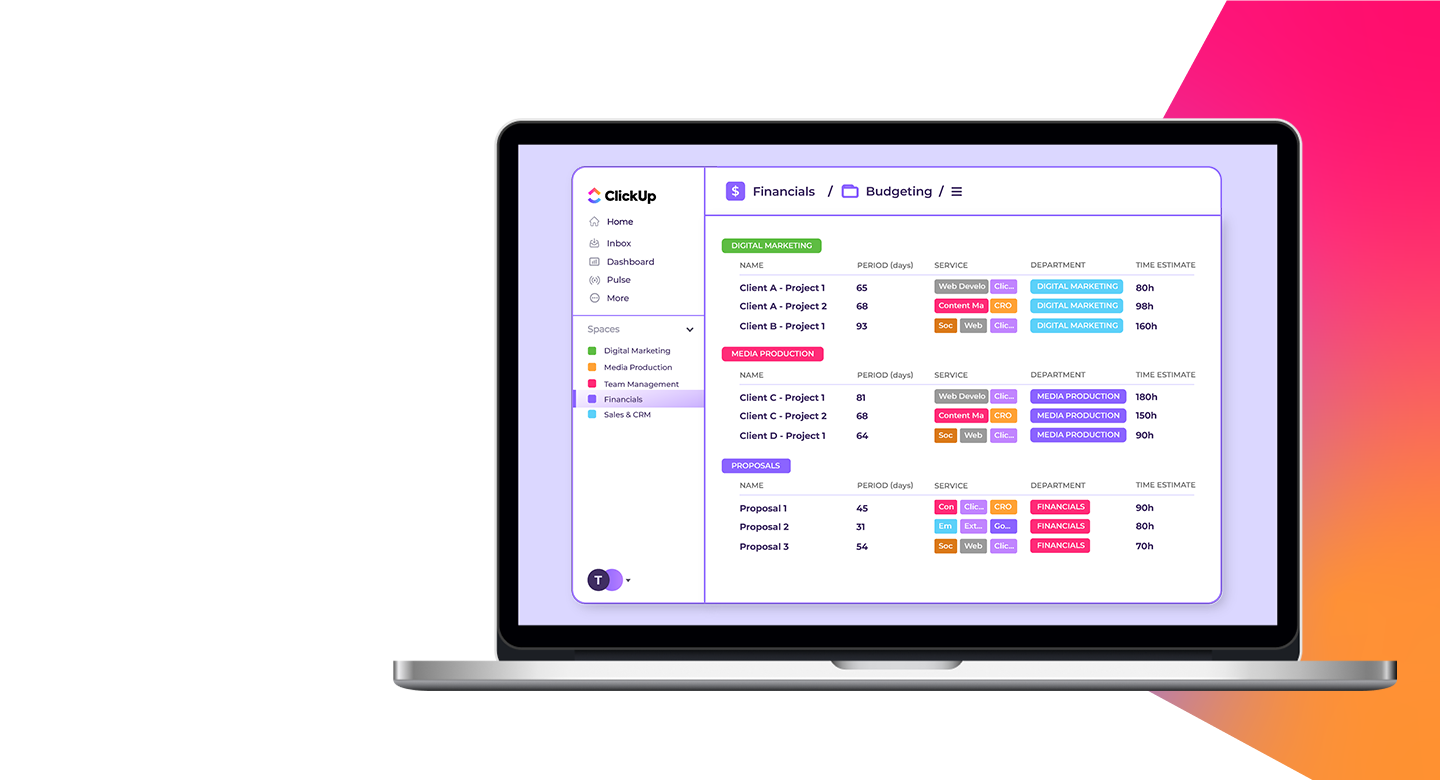
Compared to Trello, ClickUp provides a broader range of project visualization tools like Gantt charts, calendars, and lists, allowing for greater flexibility and deeper project insights.
ClickUp surpasses Asana in flexibility, broader integrations, and a richer set of features, facilitating superior team collaboration and project management.
ClickUp offers greater tailoring options through its flexible workflows, extensive view options, and adaptable task settings, allowing for more tailored project management experiences than Monday.com.
Businesses may choose ClickUp over Microsoft Project due to its intuitive interface, cost-effectiveness, and flexible features that enhance collaboration and customization for large-scale project management.
ClickUp boasts a wider selection of integrations with external tools and services, ensuring smooth workflows and data sync essential for thorough project management. This advantage stands in contrast to Notion, which provides fewer integration choices.
ClickUp provides advanced resource management compared to Basecamp. It features workload views, time tracking, and project budgeting to ensure you efficiently assign tasks and avoid resource overload.
ClickUp promotes project transparency and client collaboration through shared dashboards, live updates, and customizable guest access, providing a more engaging and open experience compared to Smartsheet.
ClickUp Consulting empowers your team with ClickUp. It offers training, coaching, new feature tutorials, and workspace audits to optimize your ClickUp experience and maximize its potential.
Businesses exploring ClickUp, transitioning from another platform, or looking to unlock its full potential benefit from our Consulting through customized training and strategic optimization.
ClickUp Consulting emphasizes training for productivity, strategic coaching for better tool use, new feature tutorials for up-to-date knowledge, and workspace audits for optimal performance
Upficient ClickUp Consulting service offers a customized approach. We assess your needs through consultations, then recommend a plan that may include training sessions, workspace audits, and ongoing coaching to ensure successful ClickUp adoption and optimization for your team.
Upficient’s ClickUp Consulting sets itself apart with a focus on user adoption. Our tailored approach combines personalized training, coaching, and workspace optimization to ensure your team thrives in ClickUp, not just learns it.
ClickUp Consulting empowers teams, boosting productivity and ClickUp proficiency. Expect a more efficient workspace, reduced inefficiencies, and improved collaboration for a more efficient ClickUp experience.
Maximize project management with ClickUp by setting clear goals, prioritizing tasks, and using features like task dependencies, subtasks, and milestones. Customize views (List, Board, Calendar, Gantt) to match your workflow, automate repetitive tasks, and centralize communication with comments and Docs. Integrate other tools and use dashboards for real-time project insights and streamlined collaboration.
ClickUp is a productivity platform for team collaboration, project planning, and management, featuring customizable workflows and integrated tools.
ClickUp is designed for diverse sectors including technology, marketing, consulting, finance, healthcare, legal, real estate, e-commerce, construction, and education, enabling smooth collaboration and efficient project management.
Yes, ClickUp is built with ease of use and a clean interface, making it friendly for non-technical users to learn. While it offers powerful features, getting started with the basics is straightforward.
ClickUp stands out with its customizable workflows, all-in-one project management features, and robust integrations, improving efficiency and collaboration more effectively than other platforms.
ClickUp provides various pricing tiers: Free, Plus, Business, and Enterprise, designed to suit different team sizes and requirements. Check the ClickUp website for the latest details.
Absolutely, ClickUp offers extensive integration capabilities with many popular tools, such as Google Drive, Slack, and more, ensuring intuitive connectivity with your existing business ecosystem.
Yes, ClickUp is ideal for remote and hybrid teams, offering features that facilitate collaboration, communication, and project management, regardless of team members’ locations.
Yes! ClickUp automates repetitive tasks with custom workflows, saving you time and effort.
Absolutely! We offer onboarding consultations to ensure your team gets the most out of your ClickUp setup.
ClickUp boosts collaboration with centralized tasks, shared docs, real-time updates, and built-in chat, keeping everyone on the same page.
Yes, ClickUp offers in-depth reporting features for tracking project progress, including customizable dashboards, time tracking, and performance metrics to ensure project goals are met efficiently.
Switching to ClickUp can be worth it for its unique adaptability options, all-in-one functionality, and superior integration capabilities, potentially enhancing your team’s productivity and collaboration.
Yes, ClickUp prioritizes security with features like two-factor authentication, permission controls, and encrypted data storage to safeguard sensitive client projects.
ClickUp scales perfectly! You can create Workspaces for specific departments (e.g., Marketing) to manage their projects without cluttering the main platform.
Yes, ClickUp is highly suitable for large projects across multiple teams, featuring strong collaboration, tracking, and communication tools for effective coordination and oversight.
ClickUp Brain is ClickUp’s built-in AI assistant that supercharges your work. It helps manage tasks, offers project insights, and even assists with writing content, all without leaving ClickUp.
ClickUp’s AI assists in task management by automating task creation, prioritization, and scheduling, offering suggestions to optimize workflows and improve efficiency based on your team’s patterns and preferences.
ClickUp Brain is an add-on feature available on all paid ClickUp plans for an additional cost per user per month.
Our ClickUp Integration & Automation services simplify your workflow, perfectly integrating ClickUp with your tools and automating tasks. This custom solution turns manual work into efficient operations, optimizing your ClickUp use.
Integrating and automating ClickUp enhances team efficiency by streamlining workflows, reducing manual tasks, and improving collaboration, leading to increased productivity and focus on core objectives.
ClickUp integrates with a vast array of tools to streamline your workflow and centralize your work. Here are some common categories:
Yes, ClickUp provides a variety of native integrations with popular tools for communication, CRM, cloud storage, and others, enabling straightforward and efficient workflow enhancements.
Yes, Zapier or Make.com can be used to connect ClickUp with numerous software, allowing for extensive automation and integration possibilities beyond its native integrations.
Yes, we can develop custom integrations and automations specifically for your business needs. By examining your workflows and tech stack, we’ll design tailored solutions in ClickUp, even employing custom APIs to optimize your operations uniquely.
Certainly, we offer tailored training sessions on utilizing the new ClickUp integrations and automations. With interactive tutorials and practical exercises, we equip your team to master these updates for seamless workflow improvements.
To select the ideal integrations and automations for your business, we’ll examine your tech stack and workflows, focusing on your unique needs. Our goal is to tailor solutions that expedite your ClickUp experience, boosting efficiency and aligning closely with your business goals.
Upficient ClickUp Management & Maintenance service offers expert support, scalable solutions for your team’s growth, ongoing data security advice, enhanced workflow insights through analytics, continuous team training, and priority access to emergency support for rapid issue resolution.
We advise frequent reviews of your ClickUp environment to ensure it stays efficient and secure, adapting gracefully to your team’s evolving needs and maintaining peak performance. Given the speed of innovation in the tech space, and ClickUp in particular, we recommend quarterly reviews at a minimum.
Upficient offers training for new ClickUp features as part of their ClickUp Management & Maintenance service. This includes access to recorded sessions, workshops, or consultations to keep your team informed about the latest functionalities in ClickUp.
Upficient’s service stands out by optimizing workspaces, securing data, and empowering teams. We ensure transparency, align with your goals, and enhance collaboration for better efficiency and goal achievement, making your ClickUp experience not just maintained, but transformative.
Upficient’s ClickUp Management & Maintenance safeguards your data through ongoing monitoring and best practice recommendations, complementing ClickUp’s built-in security features for a more secure environment.
Our ClickUp Management & Maintenance Service is ongoing. This ensures your workspace receives consistent attention and proactive care to keep it optimized and secure. Each month comes with a base of five hours of support, with the ability to expand this as your needs grow.
Our ClickUp Onboarding ensures a smooth, efficient start with ClickUp for you and your team. We configure your new workspace, provide dedicated support, and offer training to enhance your ClickUp experience.
Choosing a ClickUp expert for onboarding gives your team a quick personalized workspace setup, friendly guidance, and targeted training, ensuring you harness ClickUp’s full potential from the very beginning!
Upficient ClickUp Onboarding journey takes anywhere from one to six months, tailored to fit the unique setup of your existing systems and workflows. The more complex your setup, the more time we’ll spend ensuring everything is just right, promising a smooth transition and a fully customized onboarding experience.
Our ClickUp Onboarding process tailors your workspace for maximum efficiency, covering custom configurations, workflow optimizations, secure document management, and comprehensive team training, ensuring an effortless integration that enhances productivity and collaboration.
Yes, our ClickUp Onboarding process is fully customizable to fit your specific industry and business size, with a focus on tailoring your workspace, workflows, and training to meet your unique operational needs and goals.
Following the initial onboarding, you benefit from continuous support with 15 hours of dedicated weekly assistance and two detailed 60-minute calls to ensure smooth operation and maximization of your ClickUp setup.
A typical ClickUp Onboarding journey starts with a detailed discussion of your objectives, leading to a custom-configured workspace setup. This includes optimizing workflows, optional data migration, and ends with personalized training and dashboard creation to ensure your team’s success with ClickUp.
To ensure effective ClickUp adoption, we provide concise multimedia guides and hold targeted training sessions, equipping your team with the skills to fully utilize the platform.
ClickUp Optimization enhances your existing workspace for optimal performance, streamlining workflows, automating tasks, and prioritizing backlogs to fully unlock ClickUp’s capabilities for your team.
Upficient ClickUp Optimization service boosts your business by improving efficiency, reducing clicks, and organizing your workspace. This frees up time, increases productivity, and unlocks the full power of ClickUp for your team.
Expect our ClickUp optimization service to unfold over one to six months, depending on how extensive your needs are, from the number of spaces to the intricacies of dashboards and processes. Rest assured, we’re dedicated to crafting an optimized experience that seamlessly aligns with your team’s unique workflow!
Key features to optimize in ClickUp include workspace hierarchy, automations, custom fields, intuitive dashboards, and seamless integration with existing tools. Enhancing these areas simplifies navigation, streamlines processes, and ensures your team focuses on creativity and efficiency.
If your business struggles with inefficient workflows, too many manual tasks, unclear project tracking, or underutilized ClickUp features, it likely needs ClickUp Optimization. This service tailors your setup for improved efficiency, clarity, and productivity, addressing these challenges head-on.
Yes, following the optimization of your ClickUp setup, we provide exclusive training tailored to your team’s needs, including interactive videos and hands-on sessions, ensuring smooth adoption and maximized efficiency with the new, efficient ClickUp environment.
Expect a smoother ClickUp experience with our Optimization services. You’ll see your workflows flow better, tighter team collaboration, and a boost in efficiency. Your ClickUp will be neater, more visually appealing, and all set to elevate your productivity and help you achieve your business goals with ease.